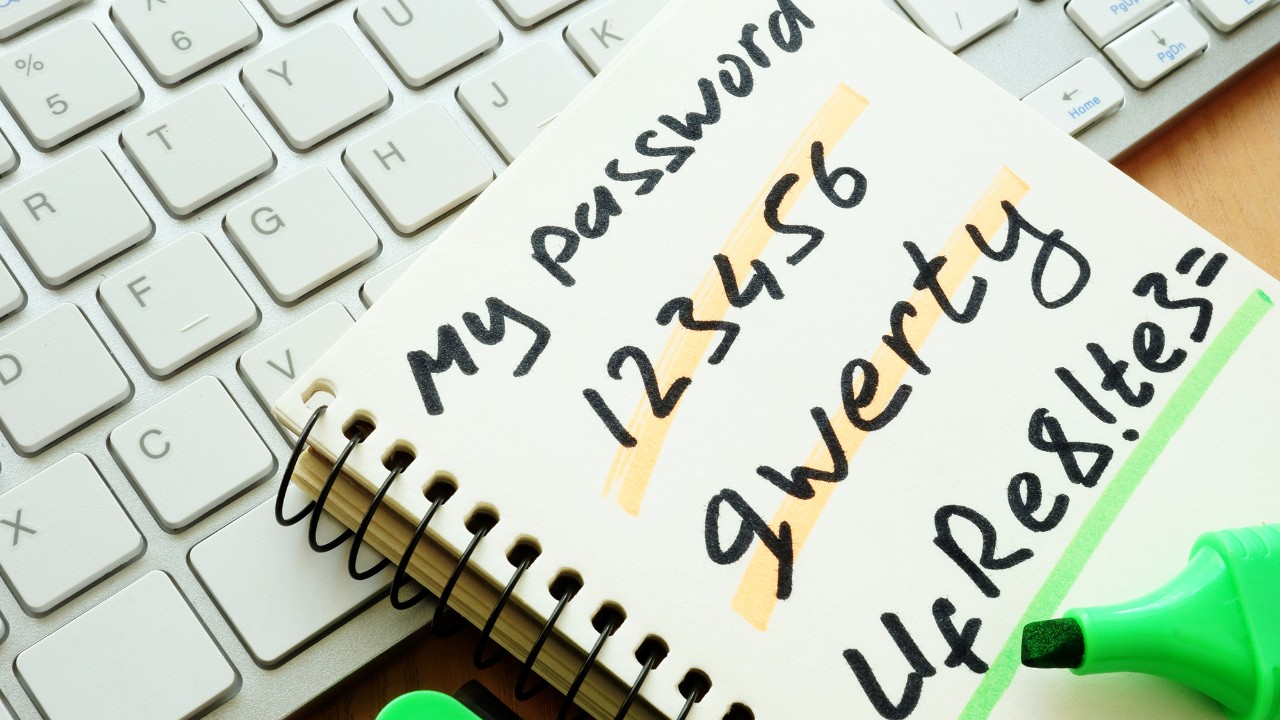Table of contents
- Android security measures: suspicious apps
- Update your browser
- Keep your software up-to-date
- Don't share private information online
- Look after your paper statements
- Understand how criminals use the internet
- Avoid online fraud and con tricks
- Learn to spot fake emails and fake websites
- Protect your mobile phone
Android security measures: suspicious apps
Due to an increase in malware scams, we've enhanced our security measures on Android devices.
When you open the HSBC Expat Mobile Banking app, we’ll alert you if we detect any suspicious apps, or any unsafe settings that could potentially pose a risk to your device’s security.
Apps downloaded from non-official app stores, including virtual space apps, may allow fraudsters to gain control of your device. Some malicious apps can also mimic or obscure on-screen buttons, tricking you into performing unintended actions.
To prevent this from happening, we’ve introduced an extra layer of security to protect you and your financial information.
If you see one of these in-app alerts, you may need to do one of the following before you can log on and use mobile banking again:
- Remove the suspicious app from your device
- Turn off accessibility for the suspicious app
- Switch back to your device's default keyboard
- Disable the developer mode function
If you choose to keep the non-official app, you won't be able to use our mobile banking app.
Update your browser
Make sure your web browser is up to date. The latest versions offer the best protection against viruses and can warn you about fake websites.
Keep your software up-to-date
It's a good idea to install software updates as soon as they become available. Viruses take advantage of bugs, which are often fixed in the free updates that are released.
Be wary of fake emails about software updates and don't click on any links to them.
With Windows 10, you can check if your computer is up to date by going to 'Update & Security' in the 'Settings' menu.
Secunia also has a free online service that checks most common programs to see if an update is available.
Don't share private information online
Double-check privacy settings on social networking sites.
What's your mother's maiden name? What's the name of the first school you went to? What was your favourite subject at school? What's your address? Birthday? Phone number?
All this information is useful to people who want to steal your identity or break into your online banking. You wouldn't give this information away to a stranger in the street but if you use social networking sites, such as Facebook, Twitter or MySpace, you could be over-sharing personal data.
You may want to think carefully about the information you put into your profiles on sites like this. It is also a good idea that you check the privacy settings on each site that you use to make sure you only share personal information with people you trust.
Please also remember that you must take all reasonable precautions to keep your details safe and prevent any unauthorised use of any cards and security details. If any information forms part of your security details, you should therefore make sure that you do not disclose it to anyone else – see terms and conditions that apply to your account(s) for more detail.
Look after your paper statements
Fraudsters use personal information from different sources to steal people's identities.
Viruses are one way to do it. But they also use paper documents of your accounts containing personal details, such as receipts and bank statements.
Fraudsters use many methods such as searching in dustbins to obtain these documents.
You should take simple precautions to keep your details safe and to dispose of these documents safely, such as shredding them before you bin them.
Understand how criminals use the internet
Criminals are in it for the money. There are many ways for them to make money online:
- Steal your passwords and bank details with viruses, fake emails and fake websites
- Ask you to provide security details
- Send spam with bogus offers and products
- Take over your computer and use it to attack other people's computers
- Use viruses to display unwanted adverts on your PC
We take your online banking security and privacy very seriously. Protecting yourself and your money takes a bit of know-how and the right software.
Avoid online fraud and con tricks
If it's too good to be true, it probably is. When it comes to protecting yourself and your money on the internet be wary of ridiculous deals.
Criminals may contact you by email, through websites you use, via SMS or even by phone. It pays to be on your guard as they can be quite convincing.
Here are some warning signs:
- Big promises: 'You have won the lottery'
- Big threats: 'Your account has been hacked'
- A false sense of urgency: 'Act now or it'll be too late'
- Unnecessary secrecy: 'Don't tell anyone'
- There is no reason for them to contact you. Did you even buy a lottery ticket?
- 'Business opportunities' that involve holding or receiving money for strangers
- One-time passcodes. These codes should never be shared. We'll never ask you for this
- Deleting your mobile banking app. Fraudsters may ask you to do this. We'll never ask you to delete the mobile app
If an attachment looks suspicious, don't open it. Don't install software unless it comes from a website you trust. If it doesn't feel right, take your time.
If you suspect that there is a problem with your online banking, you can always talk to us first.
Learn to spot fake emails and fake websites
Criminals use fake emails and fake websites. They set them up to con people into giving away passwords and bank details. The technical word for this is 'phishing'.
For example, they might send you an email that looks like it comes from us and it might contain a link to a website that looks like this one. When you try to log on, they can steal your password. They could also ask you to make a phone call or reply by email.
They are good at making their emails and websites look realistic. But you can often spot the fake ones:
- Dodgy looking email or web addresses
- Poor design, typos or bad spelling
- They ask you to do something unusual
- A site doesn't display the padlock symbol in the address bar when you log in
If in doubt, check with us first. Avoid clicking on links in emails.
A starting point on protecting yourself online is to use the software we refer to from this site.
Protect your mobile phone
Your mobile phone may contain personal information. You may even use it for internet banking and online shopping.
For example, they might send you an email that looks like it comes from us and it might contain a link to a website that looks like this one. When you try to log on, they can steal your password. They could also ask you to make a phone call or reply by email.
You may want to think about:
- Setting and using a security PIN code
- Adjusting the phone settings so that it locks automatically if you don't use it for five or ten minutes
- Not storing passwords or other sensitive information on your phone in a way that can be understood by someone else
- Not storing your home phone number and address under ‘home’ in the contact list (you wouldn't want a thief to be able to know your address and be able to check if you're home)
- Be wary of voicemail and text message scams
- Clicking on links in text messages can be risky - be careful
If you lose your phone report it to your mobile phone provider immediately. Make a note of your phone's IMEI number (dial *#06# to get it). This will make it easier for your phone company to disable a stolen phone.
Get safe online
HSBC Channel Islands & Isle of Man, in partnership with States of Jersey Police, Prison! Me! No Way!!! Jersey, States of Guernsey police and the Isle of Man Constabulary, have joined forces with Get Safe Online to protect customers and the wider community from online crime and fraud. Get Safe Online is a private/public sector partnership supported by the UK government, dedicated to all aspects of online safety.
Visit the links below for more advice on staying safe online.